Translating your documents
Translate your regular documents, such as Microsoft Office or PDF files...
MotaWord fully streamlines document translation with its smart and instant quoting engine, fast checkout and real-time monitoring in its extensive client dashboard.
We support all file formats that you may encounter in your day to day work, such as Microsoft Office files, CSV files, subtitles, InDesign files, PDFs, images and more. MotaWord already supports more than 90 languages and can add new languages very fast.
Let's see what ordering translations for a document involves.
Get a quote
First, let's upload our document and get a quote for translation.
1. Go to our quote page: https://www.motaword.com/quote
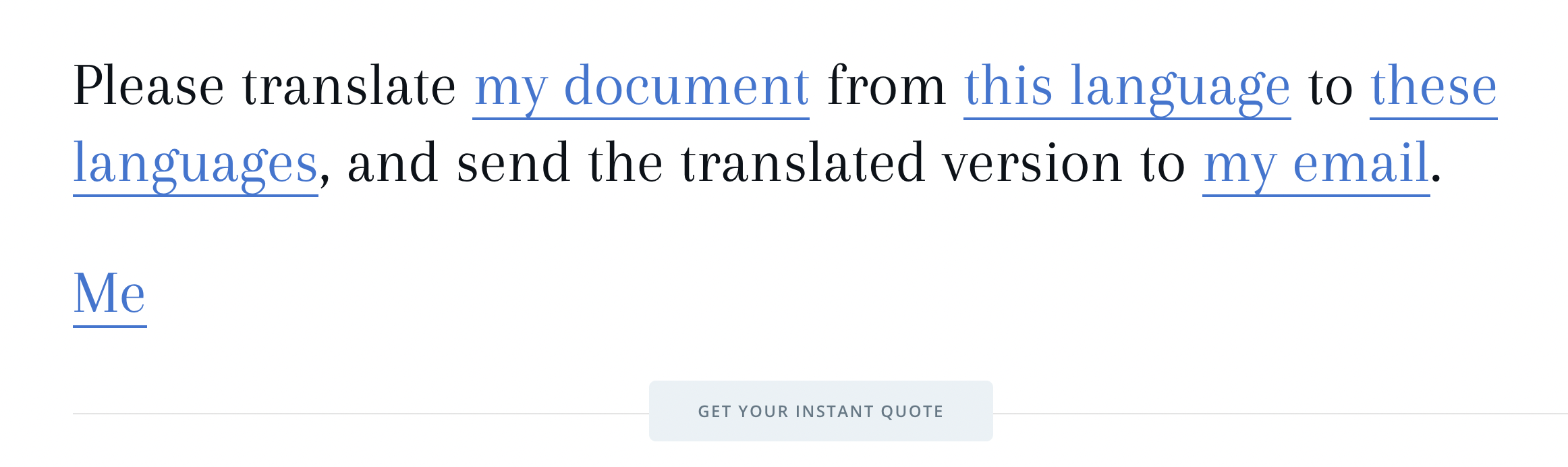
2. Upload your document that you want translated
MotaWord supports many popular file formats. Some of them can be configured while you are getting a quote, such as Word, Excel, Powerpoint, CSV files... Take a look around this documentation to learn more about file format-specific details.
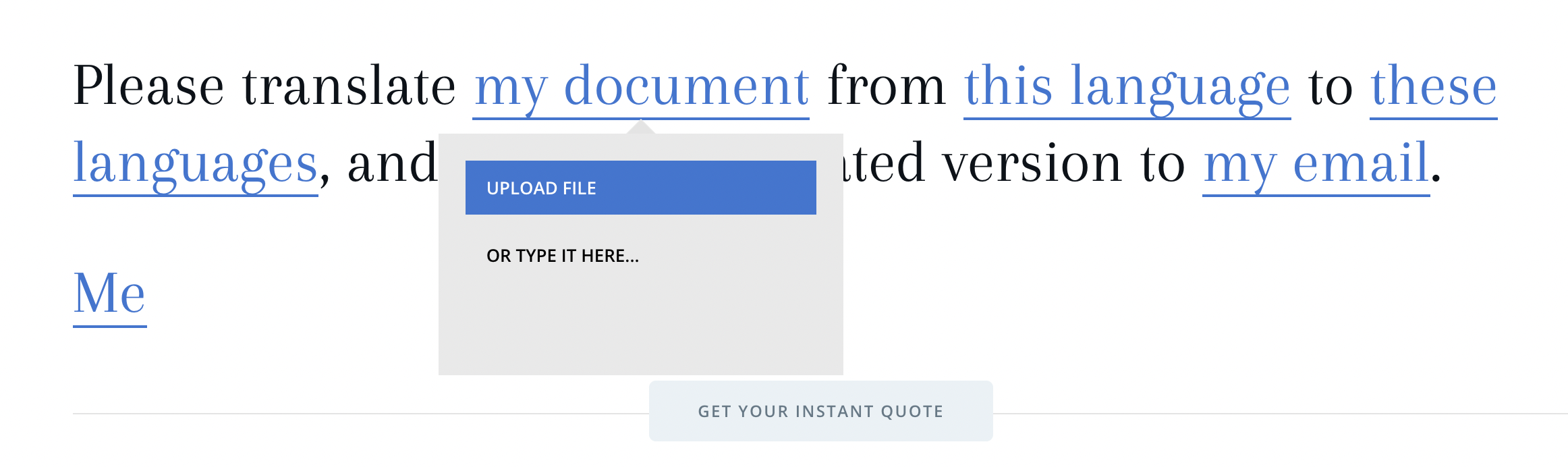
3. Pick your translation languages
Most of the time, the current (source) language of your document will be automatically detected by our quote engine. Simply pick the target languages that you want your document to be translated into. MotaWord supports more than 90 languages and you can select as many as you need at once.
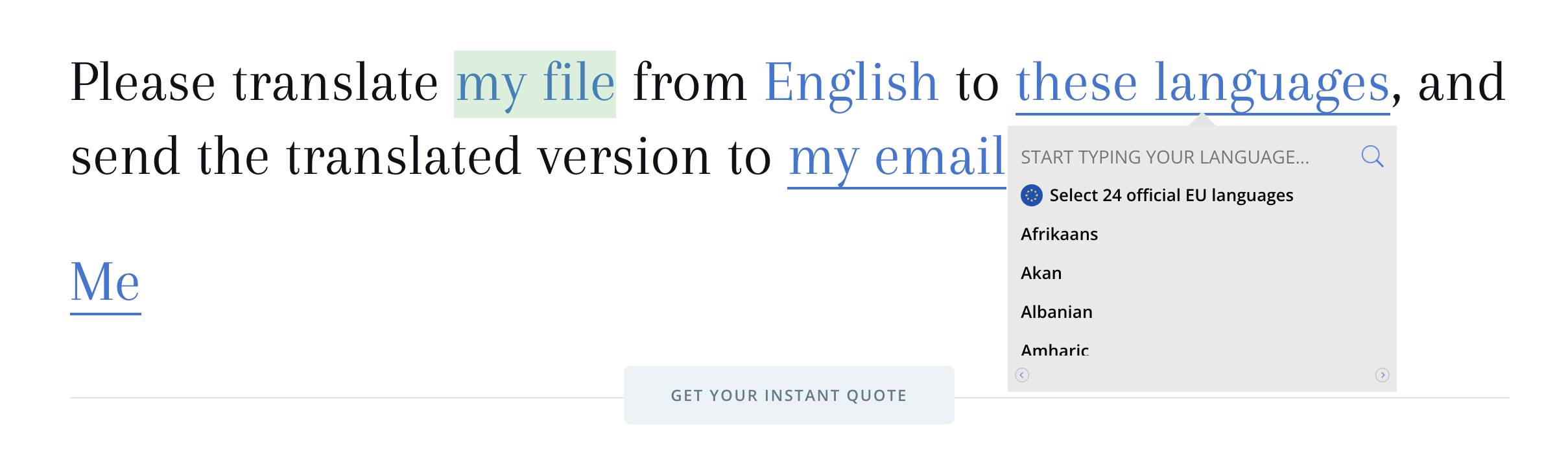
4. Enter your information
Enter your email address and name in the quote form.
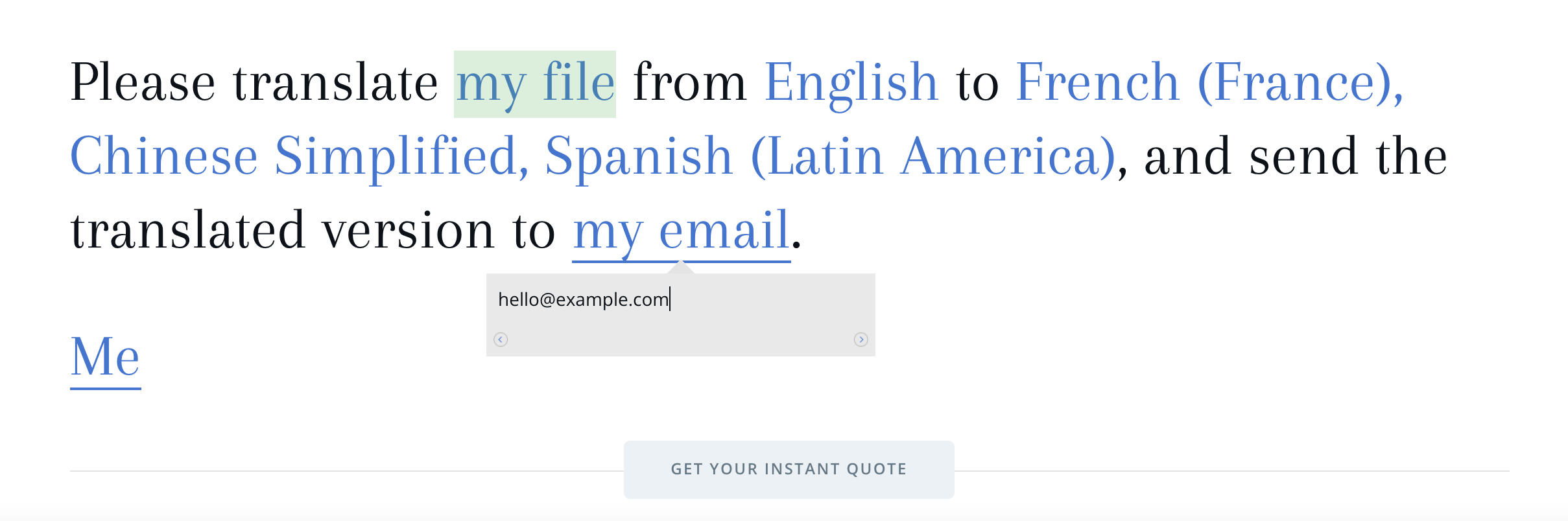
5. Get your quote result
And this is it, really. Click the "Get Your Instant Quote" button and our quote engine will tell you how much the translation will cost and when it will be delivered to you.
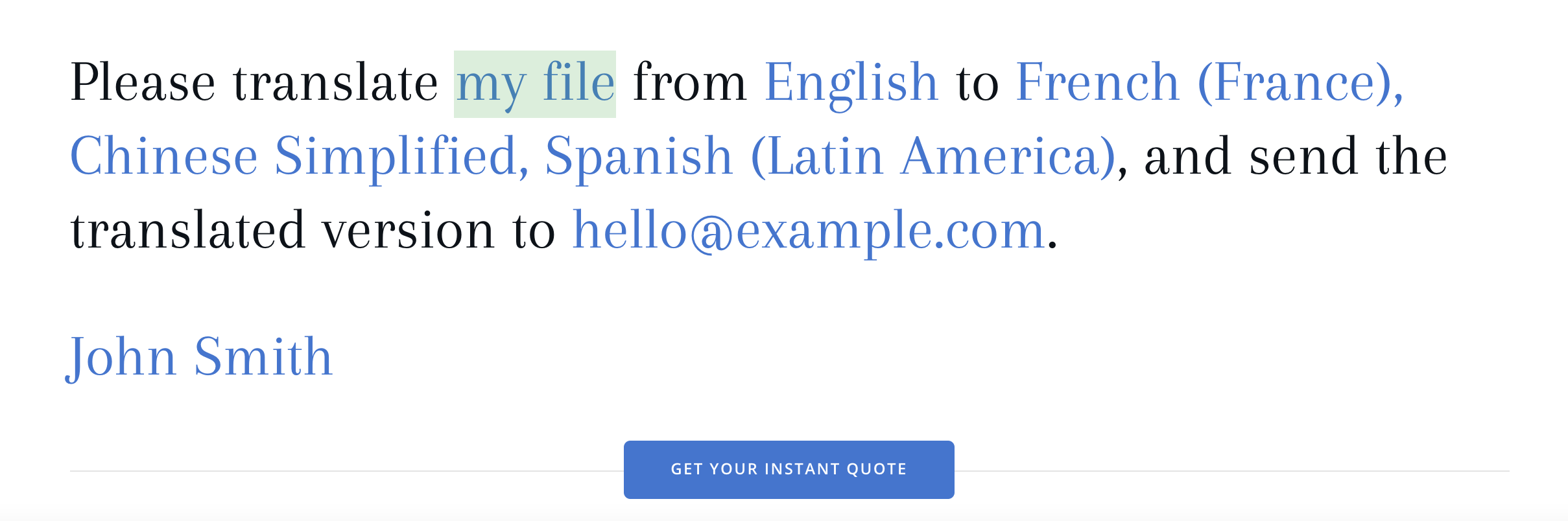
6. View your quote
We will show you the cost and delivery time of your translation. Click "Accept and Translate" to continue with your payment.
Certified translations for USCIS (visa/immigration)MotaWord can provide certified translations for free! If you are going to use this document for USCIS / immigration purposes, then check "Certify my translations for USCIS" option.
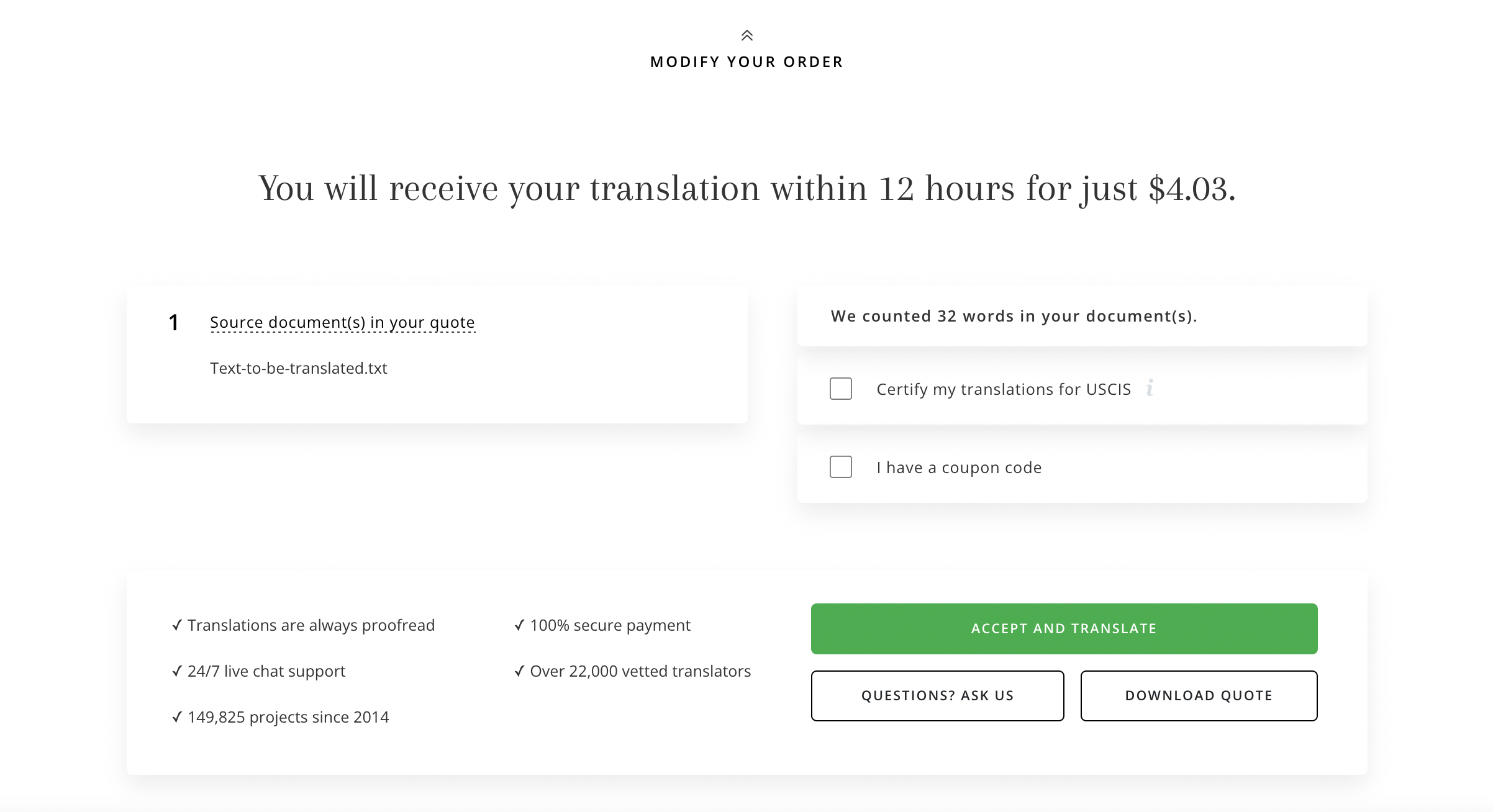
7. Enter your payment information
Enter your billing address and credit card information to instantly order your translations. Once paid, you will be taken to your dashboard where you can monitor your translation order in real-time.
Having an issue with payment?MotaWord provides 24/7 live chat support! Come chat with us to resolve any issues about your quote.
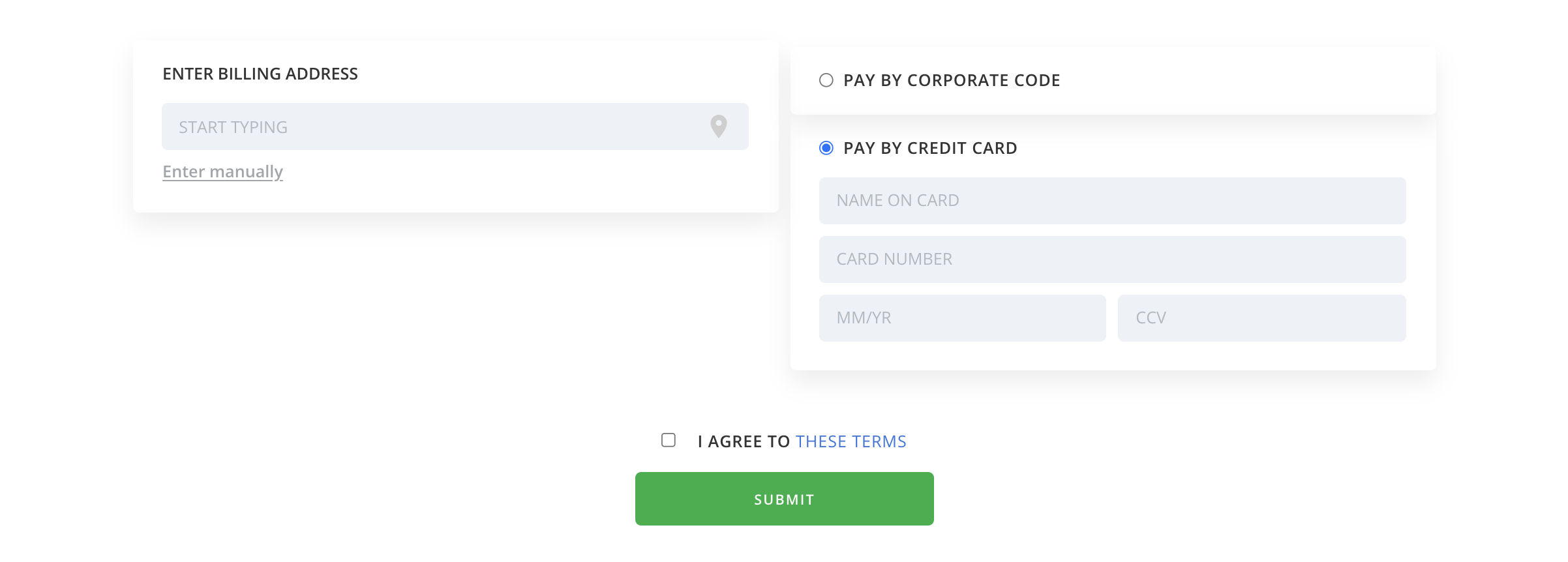
Updated 5 months ago