JavaScript
The easiest way to start using Active on your website is to put a simple line of JavaScript code on your website. It immediately starts localizing your page into your target languages and comes with all kinds of customization opportunities.
- Simply copy the Active JS code below and paste it inside your website's
<head>tag in its HTML source:
<link rel="preconnect" href="https://serve.motaword.com"><link rel="preload" href="https://serve.motaword.com/js/{projectId}-{widgetId}.js" as="script" importance="high" crossorigin referrerpolicy="unsafe-url"><link rel="preconnect" href="https://api.motaword.com"><script src="https://serve.motaword.com/js/{projectId}-{widgetId}.js" data-token="{token}" crossorigin async referrerpolicy="unsafe-url"></script>-
Refresh your website and you will see Active widget on bottom left of the page.
-
Once you see your page translated, you can start editing your translations and configuring your localization experience on your MotaWord dashboard.
Other JavaScript integrationsMotaWord Active ecosystem provides all kinds of integration and customization methods. If you are looking for more advanced JavaScript integrations, you can read more here.
Updated 5 months ago