Google Drive
You can send your content for translation without leaving your drive page via MotaWord - Google Drive App. To use this feature, you must first add MotaWord - Google Drive App to your browser.
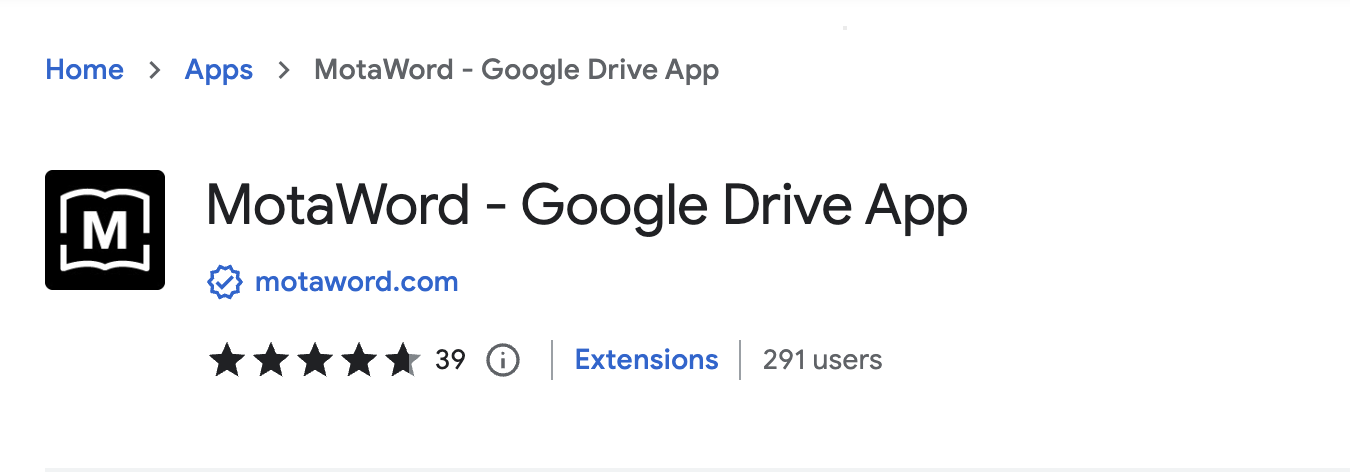
Follow these simple steps to receive your translation via Google Drive. Right click on the document you want to send for translation. In the pop-up menu, you will see MotaWord under "Open With." Clicking it will direct you to the registration page.
Note: If you have an active account in MotaWord, you should make sure that you are logged into your Google Drive with the same account. If you want to proceed with a different account, you can create a new accounthere.
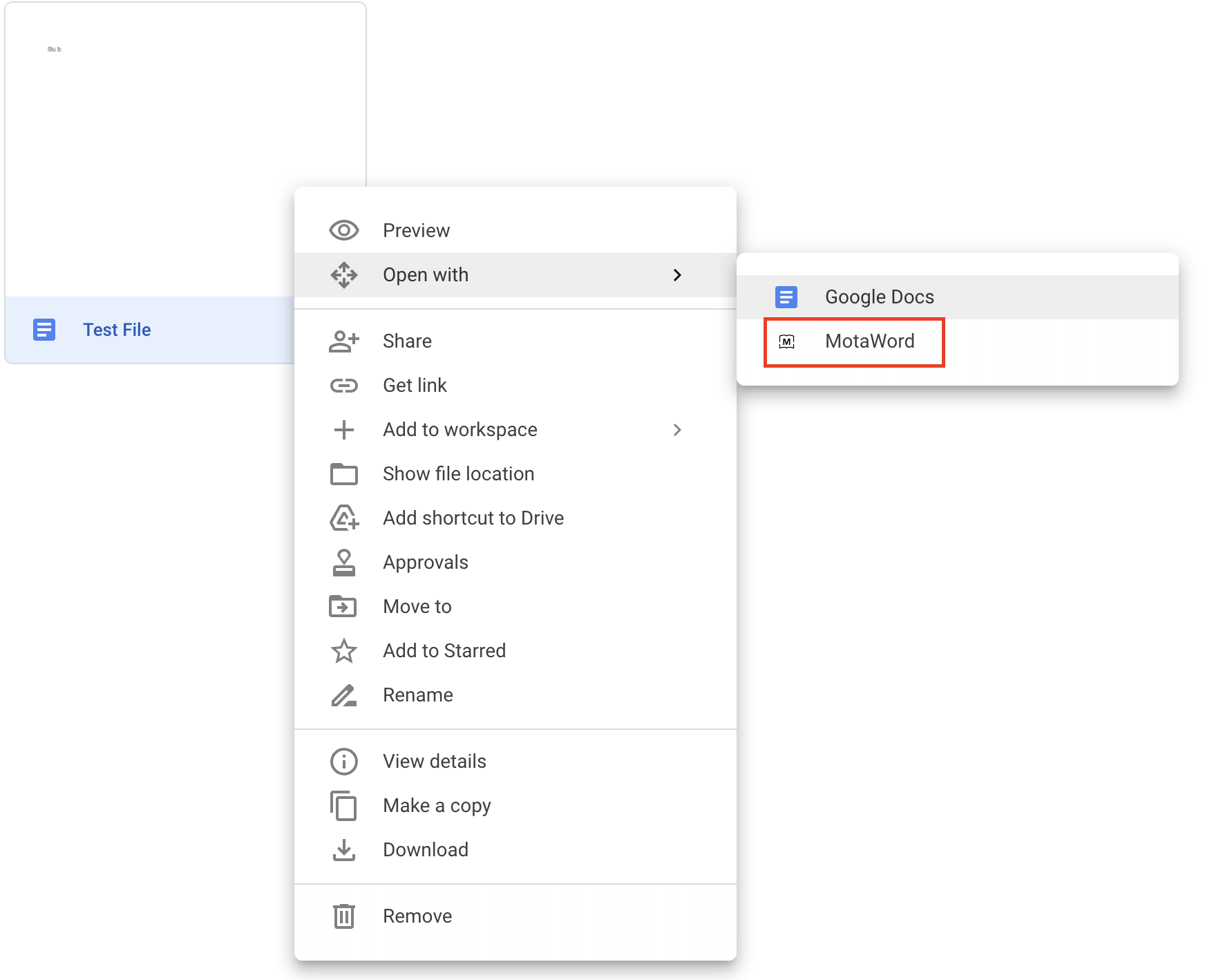
In the next step, you will be automatically redirected to the MotaWord Quote page. Here, you can choose the source and target languages.
Then, you can find out the price quote of your translation and start your translation with a single click. For more detailed information about the ordering process, you can review our "Translating your documents" page.
Updated 5 months ago