Laravel (PHP)
The easiest way to fully integrate your Laravel application with MotaWord Active ecosystem is our official Active Laravel package.
You can view the package here: https://github.com/motaword/active-laravel
Requirements
- PHP: ^7.2 to ^8.2
- Laravel: ^6 to ^10
Installation
You can install the package via composer:
composer require motaword/activeThen, add the following to your .env file:
MOTAWORD_ACTIVE_TOKEN={token}
MOTAWORD_ACTIVE_PROJECT_ID={projectId}
MOTAWORD_ACTIVE_WIDGET_ID={widgetId}That's it. Every GET-Request from a crawler will be forwarded to Active Serve.
Firewalls and MotaWord Active botsMotaWord Active ecosystem has 2 kinds of bots that we use for various features to seamlessly localize your website.
On your backend, server or firewall configuration, please allow user agents that mention "MotaWord Active"
Configuration
Disabling Active Serve
You can disable Active Serve service by adding the following to your .env file:
MOTAWORD_ACTIVE_SERVE_ENABLE=falseThis may be useful for your local development environment.
🔧 Configuration file
You can publish the Laravel config file with:
php artisan vendor:publish --provider="MotaWord\Active\MotaWordActiveServiceProvider"Below you can see the contents of a published config file and explanation of each parameter:
<?php
return [
'active' => [
/*
|--------------------------------------------------------------------------
| MotaWord Active Project Token
|--------------------------------------------------------------------------
|
| Set your MotaWord Active token here. It will be sent via the X-MotaWord-Token header.
|
*/
'token' => env('MOTAWORD_ACTIVE_TOKEN'),
/*
|--------------------------------------------------------------------------
| MotaWord Active Project ID
|--------------------------------------------------------------------------
|
| Set your MotaWord Active project ID here. You can find this ID on your MotaWord dashboard, under Active > Configuration.
|
*/
'project_id' => env('MOTAWORD_ACTIVE_PROJECT_ID'),
/*
|--------------------------------------------------------------------------
| MotaWord Active - Widget ID
|--------------------------------------------------------------------------
|
| Set your MotaWord Active widget ID here. You can find this ID on your MotaWord dashboard, under Active > Configuration.
|
*/
'widget_id' => env('MOTAWORD_ACTIVE_WIDGET_ID'),
/*
|--------------------------------------------------------------------------
| MotaWord Active - Locale Codes
|--------------------------------------------------------------------------
|
| Set your locale codes here. You can find the codes on your MotaWord dashboard, under Active > Configuration > Configure Locale mappings.
|
*/
'locale_codes' => [],
/*
|--------------------------------------------------------------------------
| Enable MotaWord Active
|--------------------------------------------------------------------------
|
| Set this field to false to fully disable the MotaWord Active service.
|
*/
'serve_enable' => env('MOTAWORD_ACTIVE_SERVE_ENABLE', true),
'serve_page_optimized' => env('MOTAWORD_ACTIVE_SERVE_PAGE_OPTIMIZED', true),
/*
|--------------------------------------------------------------------------
| Serve URL
|--------------------------------------------------------------------------
|
| This is the base URL for our localization-specific CDN service, Active Serve.
|
*/
'serve_url' => env('MOTAWORD_ACTIVE_SERVE_URL', 'https://serve.motaword.com'),
/*
|--------------------------------------------------------------------------
| Active JS URL
|--------------------------------------------------------------------------
|
| This is the base URL for front facing Active experience. This is typically used if Serve is disabled.
|
*/
'active_js_url' => env('MOTAWORD_ACTIVE_JS_URL', 'https://active-js.motaword.com/index.js'),
/*
|--------------------------------------------------------------------------
| Optimize for browsers
|--------------------------------------------------------------------------
|
| When enabled, we will also inject <link> tags to preload ActiveJS and preconnect to MW domains.
|
*/
'optimize_for_browsers' => env('MOTAWORD_ACTIVE_OPTIMIZE_FOR_BROWSERS', true),
/*
|--------------------------------------------------------------------------
| Return soft HTTP status codes
|--------------------------------------------------------------------------
|
| By default MotaWord Active returns soft HTTP codes. If you would like it to
| return the real ones in case of Redirection (3xx) or status Not Found (404),
| set this parameter to false.
| Keep in mind that returning real HTTP codes requires appropriate meta tags
| to be set. For more details, see github.com/motaword/active-laravel#httpheaders
|
*/
'soft_http_codes' => env('MOTAWORD_ACTIVE_SOFT_HTTP_STATUS_CODES', true),
/*
|--------------------------------------------------------------------------
| MotaWord Active Whitelist
|--------------------------------------------------------------------------
|
| Whitelist paths or patterns. You can use asterix syntax, or regular
| expressions (without start and end markers). If a whitelist is supplied,
| only url's containing a whitelist path will be prerendered. An empty
| array means that all URIs will pass this filter. Note that this is the
| full request URI, so including starting slash and query parameter string.
| See github.com/JeroenNoten/Laravel-Prerender for an example.
|
*/
'whitelist' => [],
/*
|--------------------------------------------------------------------------
| MotaWord Active JS Whitelist
|--------------------------------------------------------------------------
|
| Whitelist paths or patterns. You can use asterix syntax, or regular
| expressions (without start and end markers).
| This whitelist this is specifically to initialize Active JS for those pages
| that are in the blacklist to be rendered by Active Serve.
| With this configuration, you can have a page which you don't serve via Active Serve
| but still localize via Active JS.
*/
'whitelist_activejs_only' => [],
/*
|--------------------------------------------------------------------------
| MotaWord Active Blacklist
|--------------------------------------------------------------------------
|
| Blacklist paths to exclude. You can use asterix syntax, or regular
| expressions (without start and end markers). If a blacklist is supplied,
| all url's will be prerendered except ones containing a blacklist path.
| By default, a set of asset extentions are included (this is actually only
| necessary when you dynamically provide assets via routes). Note that this
| is the full request URI, so including starting slash and query parameter
| string. See github.com/JeroenNoten/Laravel-Prerender for an example.
|
*/
'blacklist' => [
'*.js',
'*.css',
'*.xml',
'*.less',
'*.png',
'*.jpg',
'*.jpeg',
'*.svg',
'*.gif',
'*.pdf',
'*.doc',
'*.txt',
'*.ico',
'*.rss',
'*.zip',
'*.mp3',
'*.rar',
'*.exe',
'*.wmv',
'*.doc',
'*.avi',
'*.ppt',
'*.mpg',
'*.mpeg',
'*.tif',
'*.wav',
'*.mov',
'*.psd',
'*.ai',
'*.xls',
'*.mp4',
'*.m4a',
'*.swf',
'*.dat',
'*.dmg',
'*.iso',
'*.flv',
'*.m4v',
'*.torrent',
'*.eot',
'*.ttf',
'*.otf',
'*.woff',
'*.woff2'
],
/*
|--------------------------------------------------------------------------
| Crawler User Agents
|--------------------------------------------------------------------------
|
| Requests from crawlers that do not support _escaped_fragment_ will
| nevertheless be served with prerendered pages. You can customize
| the list of crawlers here.
|
*/
'crawler_user_agents' => [
'googlebot',
'yahoo',
'bingbot',
'yandex',
'baiduspider',
'facebookexternalhit',
'twitterbot',
'rogerbot',
'linkedinbot',
'embedly',
'bufferbot',
'quora link preview',
'showyoubot',
'outbrain',
'pinterest',
'pinterest/0.',
'developers.google.com/+/web/snippet',
'www.google.com/webmasters/tools/richsnippets',
'slackbot',
'vkShare',
'W3C_Validator',
'redditbot',
'Applebot',
'WhatsApp',
'flipboard',
'tumblr',
'bitlybot',
'SkypeUriPreview',
'nuzzel',
'Discordbot',
'Google Page Speed',
'Qwantify',
'SemrushBot',
],
],
];
Locale codes
locale_codes is required in your motaword.php Laravel config file. You can find the codes on your MotaWord dashboard, under Active > Configuration > Configure Locale mappings.
A typical configuration looks like this:
...
'locale_codes' => ['ar', 'tr', 'fr', 'de', 'es', 'it', 'pt-BR', 'ru', 'zh'],
...🤍 Whitelist
This is a list of paths or regex patterns to configure your pages for translation. You can use asterisk syntax instead of a wider regular expression.
- If a whitelist is given, only those URLs matching the whitelist will be forwarded to Active Serve.
- If both a whitelist and blacklist is given, the process defaults to forwarding when incoming request is not matching any of the lists:
- First the blacklist is checked to stop forwarding
- Then the whitelist is checked to resume forwarding
- If not matched in both blacklist and whitelist, we resume forwarding
- An empty array means that all URIs will pass this filter.
- Note that this is the full request URI, so including starting slash and query parameter string.
// motaword.php:
'whitelist' => [
'/frontend/*' // only Serve pages starting with '/frontend/'
],🖤 Blacklist
Blacklist feature is very similar to the whitelist above:
// motaword.php:
'blacklist' => [
'/api/*' // do not Serve pages starting with '/api/'
],🤍🖤 White and black lists for Active JS
Active ecosystem comes in flavors, such as frontend-only JavaScript integration and full backend integration like we do with our Laravel package. In some cases, you may want to disable Active Serve backend integration but still enable frontend translation, for instance in complex dashboard pages that are not public.
You can blacklist those pages for Serve (see above), and override their ActiveJS configuration with this config:
...
'whitelist_activejs_only' => [
'/dashboard',
'/dashboard/*',
],
...Updated 5 months ago