Connecting MotaWord MCP to ChatGPT (via Connectors)
This guide walks you through how to connect the MotaWord MCP (Model Context Protocol) to ChatGPT using the native Connectors interface. This enables real-time access to translation project data directly within your chat experience.
Once connected, you’ll be able to ask ChatGPT questions like:
“Show me the progress of our legal contract translation.”
“Which projects are still under review?”
“Is the localization for our website completed?”
⚙️ What You’ll Need
✅ A MotaWord MCP-enabled account with OAuth support
✅ Access to ChatGPT’s Connectors (Pro plan required, using GPT-4o)
✅ MCP Server URL: https://api.motaword.com/mcp
✅ Developer permissions to create new connectors
🔌 Step-by-Step Setup
- Open ChatGPT’s Connector Menu
Go to Settings → Connectors inside ChatGPT.
You’ll see existing integrations like Gmail, Google Drive, GitHub, and more.
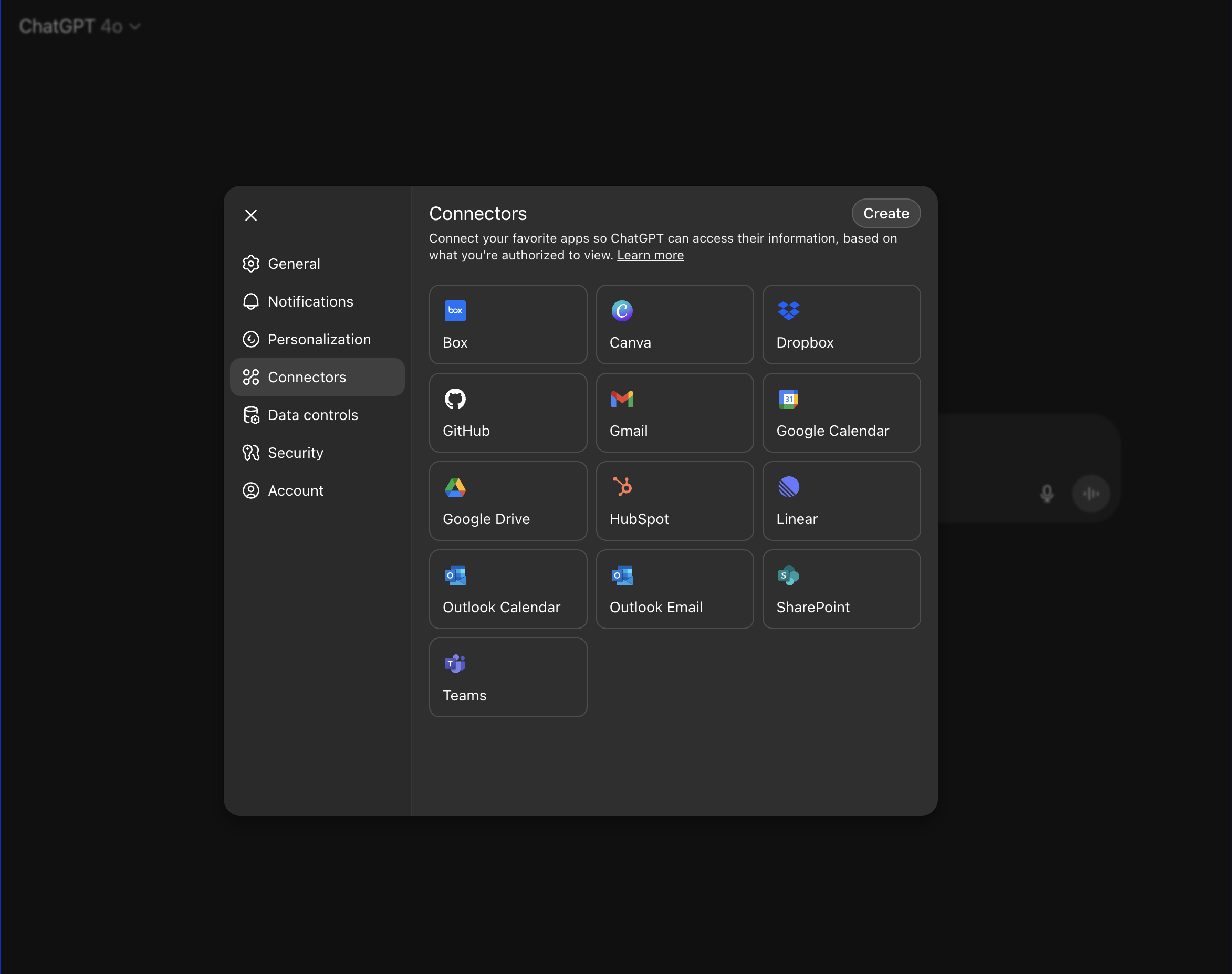
- Click “Create” to Add a New Connector
Click the Create button in the top right to initiate the setup.
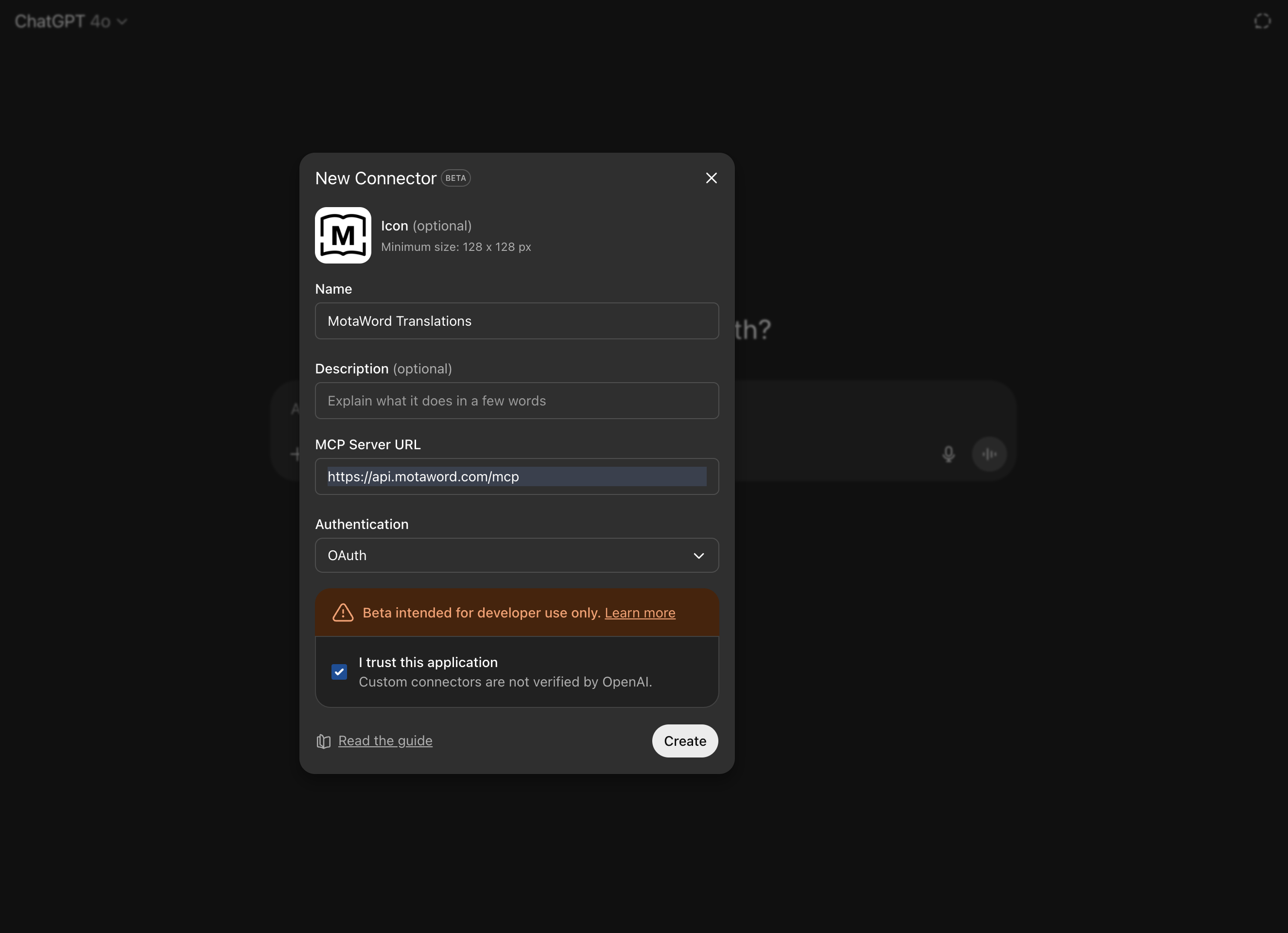
- Fill in Connector Details
In the connector creation form:- Name: MotaWord Translations
- MCP Server URL: https://api.motaword.com/mcp
- Authentication: OAuth
- ✅ Enable: “I trust this application”
Then click Create.
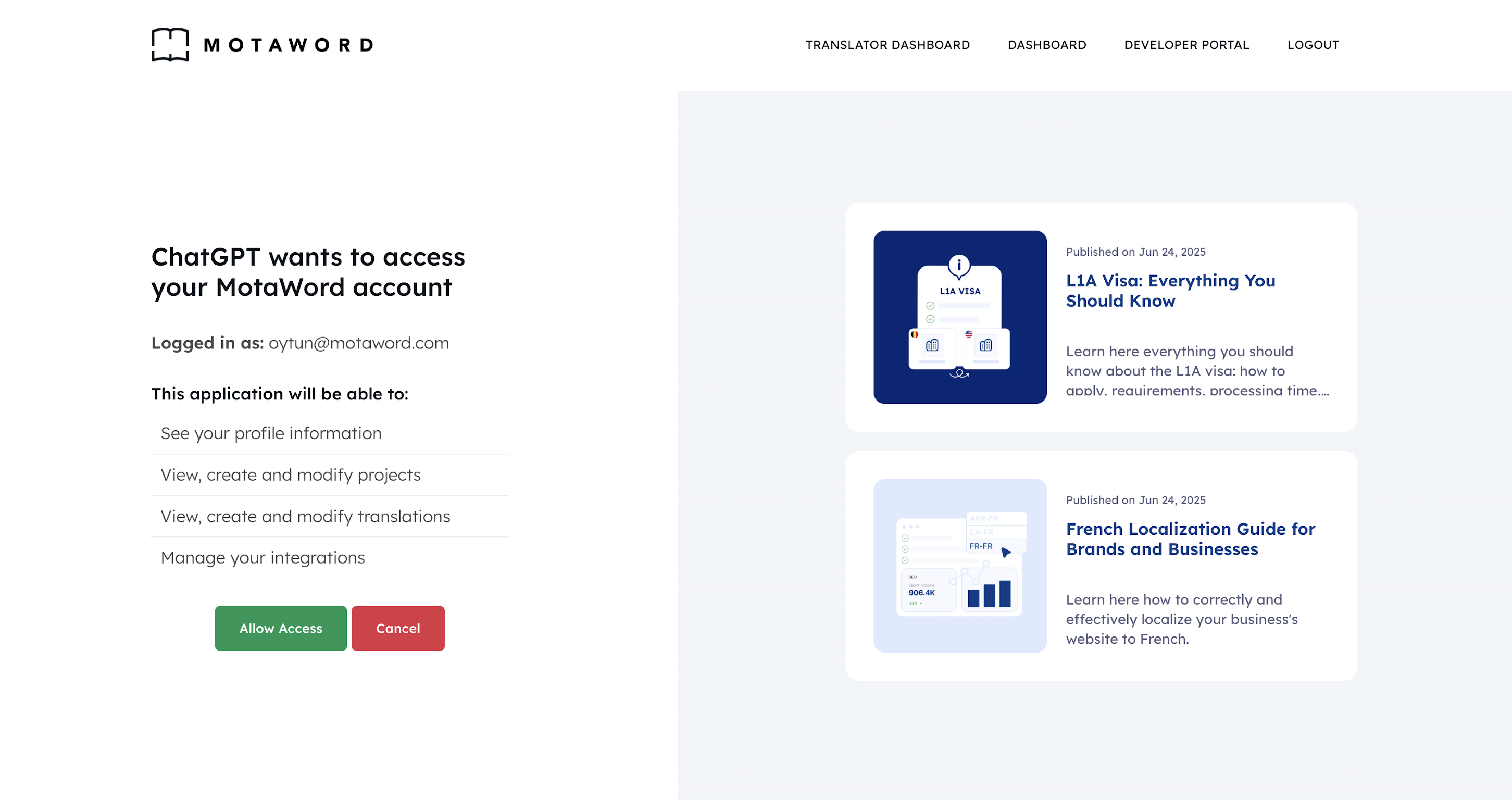
- Authorize ChatGPT with Your MotaWord Account
You’ll be redirected to sign in with your MotaWord credentials.
Click Allow Access to authorize ChatGPT.
ChatGPT will be granted permission to:
- View profile information
- View, create, and modify projects
- View, create, and modify translations
- Manage your integrations
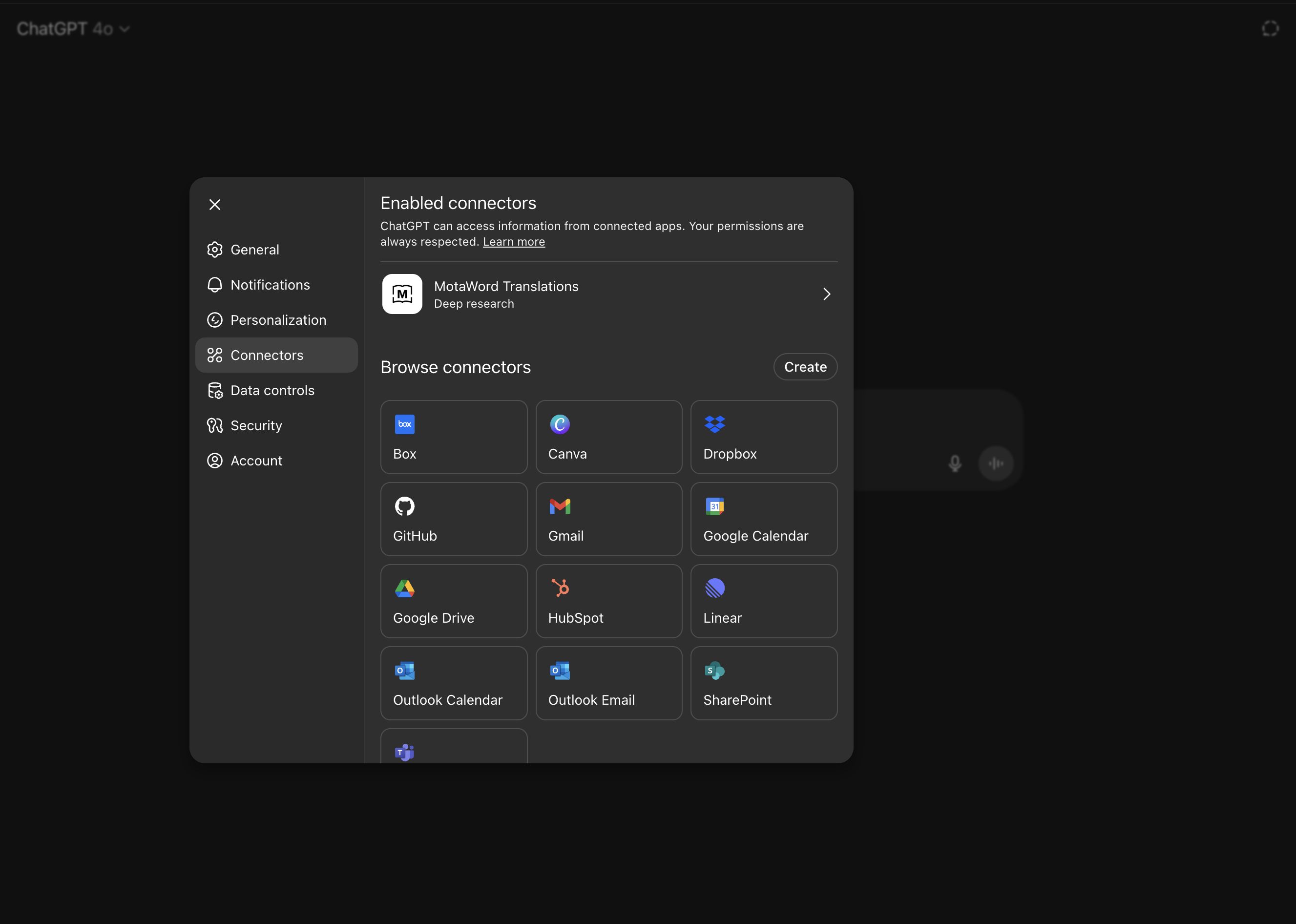
- Verify the Connector is Active
After successful authorization, MotaWord will appear under your Enabled connectors list.

- Use It in Conversation
In any chat:
- Click ⚙️ Tools
- Choose Sources
- Toggle on MotaWord Translations
Now you can prompt ChatGPT using natural language like:
“What is the current status of project 387JXA?”
“List all French projects in the review stage.”
“Get progress updates for marketing campaigns.”
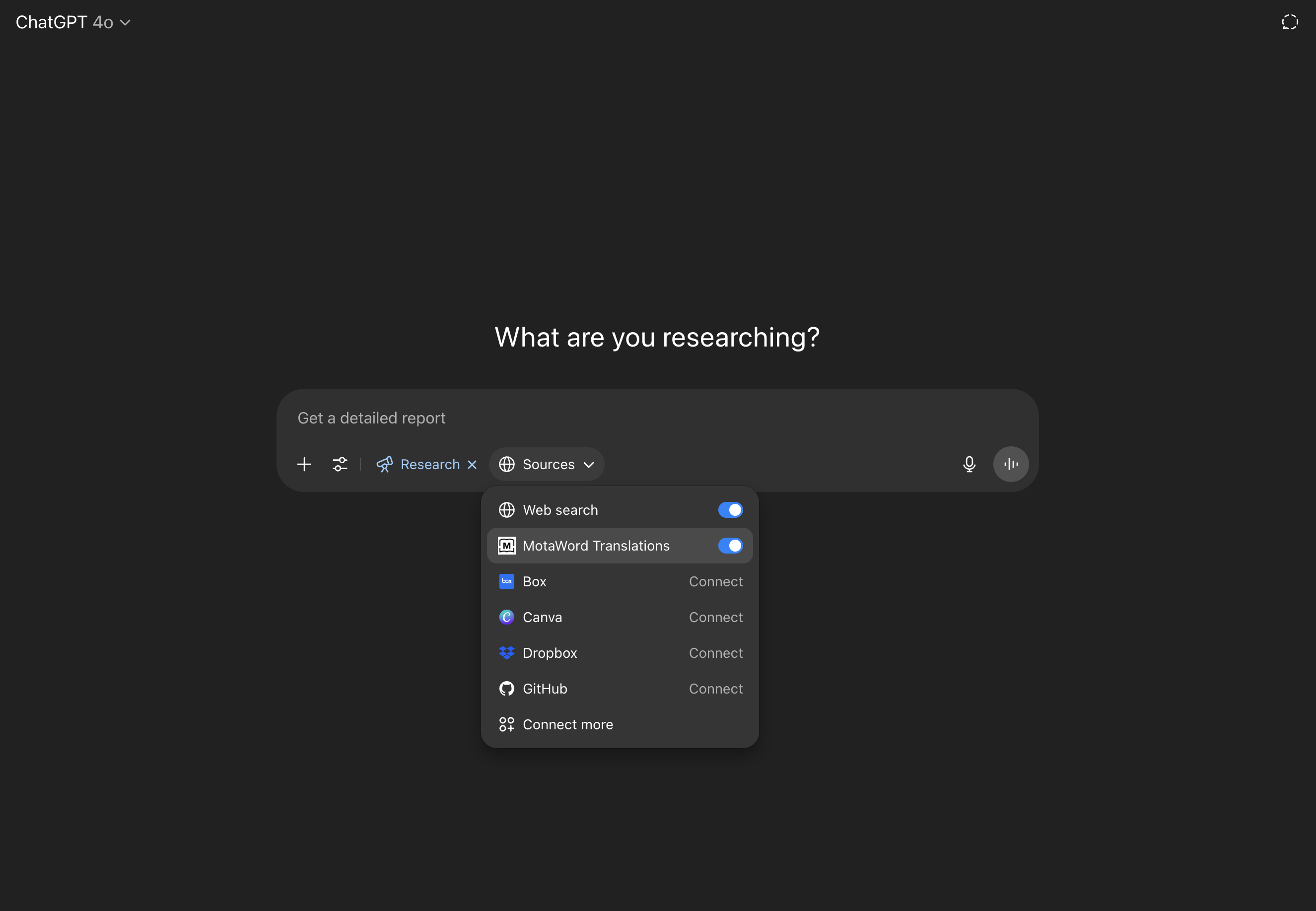
✅ Supported Capabilities
Once connected, ChatGPT can:
🟢 Retrieve real-time project metadata
🟢 Report on the current phase: Translation, Review, or Delivery
🟢 Display progress, deadlines, or language pair info
🟢 Automate context-driven queries within conversation flow
🔐 Security & Permissions
- Data is securely accessed via OAuth
- Only you can access your MCP data
- You may revoke access at any time under:
ChatGPT → Settings → Connectors → MotaWord Translations → Revoke Access
💬 Prompt Examples
- "Show me all projects due this week"
- "Get progress for French → Arabic translation jobs"
- "Is the HR handbook project completed?"
- "How many words are left in project ID 1254cf?"
📝 Final Notes
⚠️ This connector is currently in beta and intended for internal or developer use.
Enhanced production support and role-specific flows will be rolled out soon.
📬 Need Help?
Email: [email protected]
Website: www.motaword.com
Updated 5 months ago