Installation
To get a local copy up and running follow these simple steps.
Public assets for the CLI application lives here on GitHub: https://github.com/motaword/cli
Download pre-built binary
Use Releases in this GitHub repository and download the application for your respective platform. We release motaword for Linux, Windows and MacOS in various configurations.
Download here: Releases
Install via bash installer
We provide an installer.sh bash script that you use with curl to install the latest version of motaword CLI in your working directory. You can find the installer.sh script in our public repository.
You can install motaword by running this:
curl -s https://raw.githubusercontent.com/motaword/cli/master/installer.sh | bash
Install via Homebrew
Mac users can install motaword simply via homebrew:
- Tap us
brew tap motaword/homebrew-tap - Install
motawordbrew install motaword
Now you can run motaword anywhere in your system.
Updated 5 months ago