Google Drive integration
Going forward you can submit Google Drive documents of any kind directly on to MotaWord and get them translated immediately.
The only thing you need to do is install the MotaWord - Google Drive App from Google Workspace Marketplace.
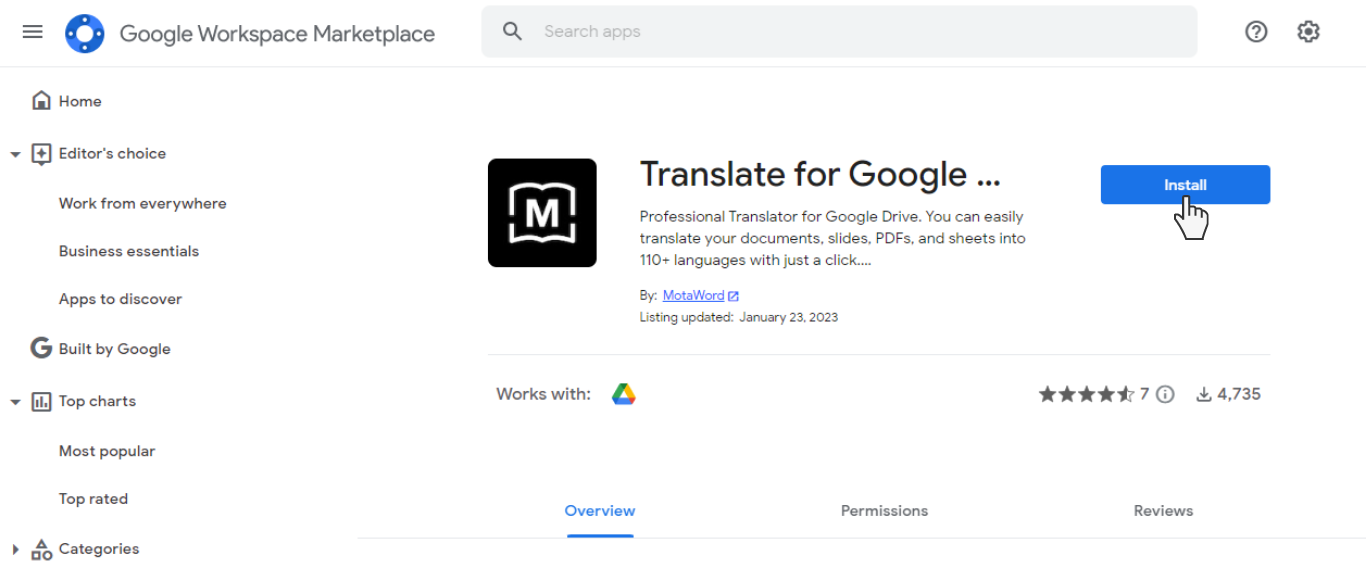
Once installed and your browser has been restarted, you will be able to select a document directly from your Google Drive to be sent to MotaWord for translation into any of more 110 languages. After installed the app, you will go to Google Drive and right-click on the document you want to be translated. Select "Open With" from the drop down menu and select ''MotaWord''.
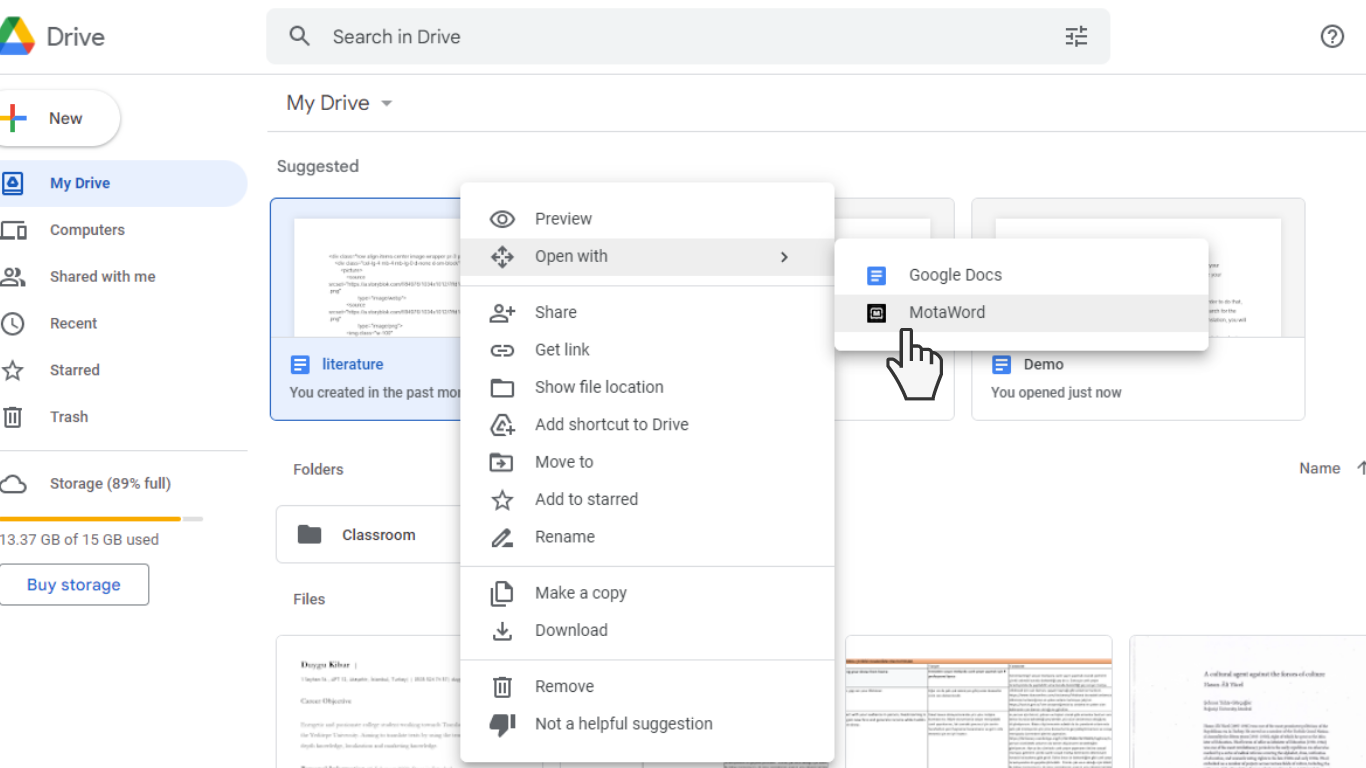
After that, you'll go to the quote page. Our new Google Drive App also supports automatic language detection for Google Apps documents, spreadsheets and presentations. That is, you will just select the target language or target languages. And then, click ''Get Your Instant Quote''.
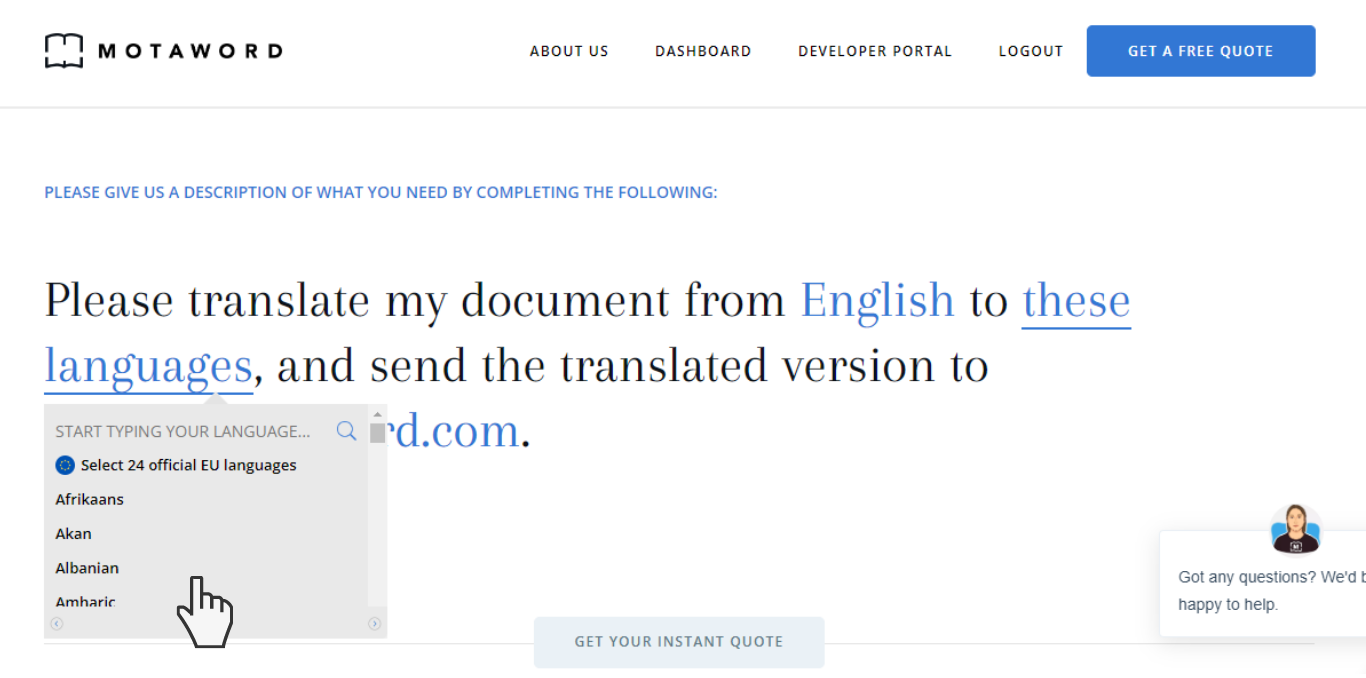
You will see price information and the number of the words included in the document. After clicking''Accept and Translation'', you will fill out payment information. When clicking ''Submit'', your document is in safe hands to be translated.
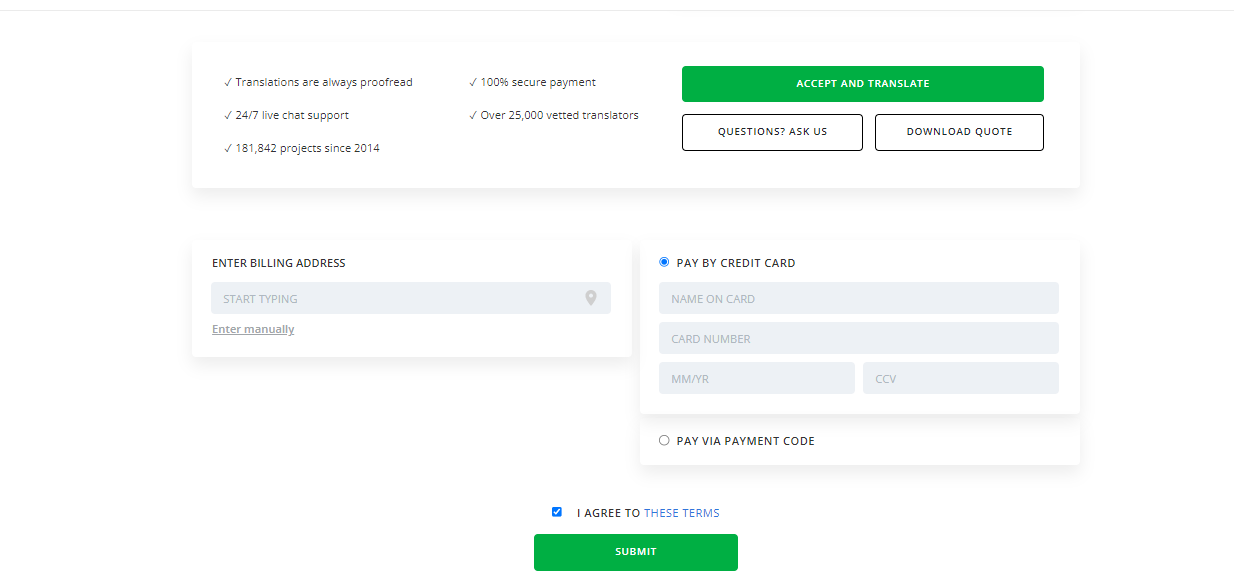
For any integration requests just send an email to info@motaword or contact us through or 24/7 available live chat. We look forward to hearing from you.
Updated 5 months ago