Hubspot
You can use MotaWord Active to instantly translate your landing and website pages in Hubspot.
To enable MotaWord Active in your pages;
- Navigate to Settings > Advanced for the page you are editing.
- Paste your MotaWord Active script into the Head HTML input.
<link rel="preconnect" href="https://serve.motaword.com">
<link rel="preload" href="https://serve.motaword.com/js/38-299.js" as="script" importance="high" crossorigin referrerpolicy="unsafe-url">
<link rel="preconnect" href="https://api.motaword.com">
<script src="https://serve.motaword.com/js/38-299.js" data-token="{token}" crossorigin async referrerpolicy="unsafe-url"></script>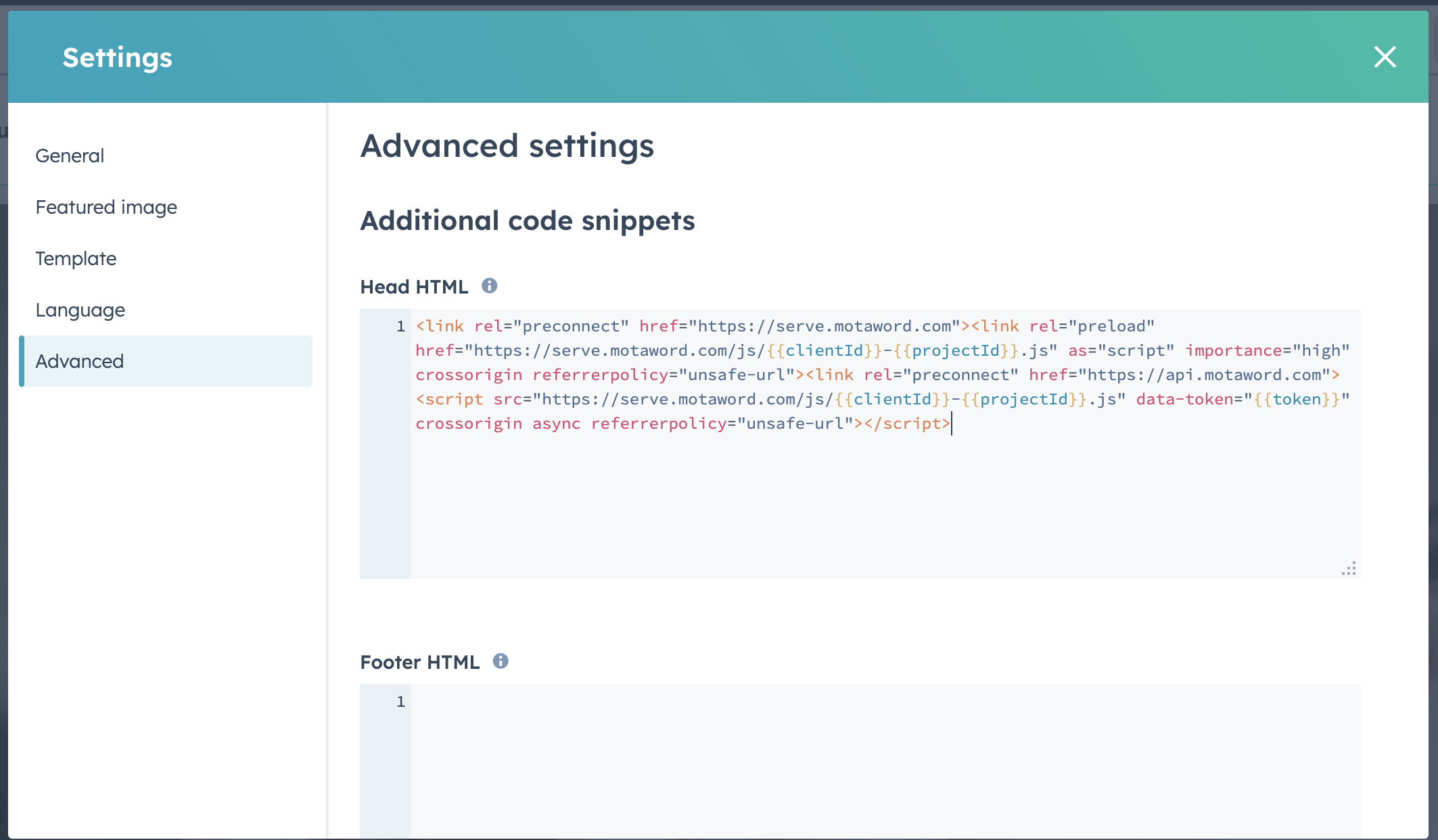
Once applied, MotaWord Active will be available in your page for the target locales enabled in your project.
Updated 5 months ago