Account settings
By clicking on Account, you will get access to all the settings you need to personalize your information. Below is a short breakdown of what you can do in that menu:
-
In General Settings you can edit all your contact information: name, email address, and physical address.
-
The option Password Change is self-explanatory: after logging in, just go to this option to set a new password that meets our strict security requirements.
-
Download TM will allow you to download your translation memory and review the terminology that is being used on your documents.
-
On the Payment and Tax menu, you will be able to edit your payment options for current and future projects, and you can also add all the information that will be used to generate invoices.
-
The Delete My Account menu will walk you through the deletion of your profile on our platform. If you feel like you need to delete your account, you can always let us know in case there is a situation that we can help you with.
Updated 5 months ago