Google Drive integration
Going forward you can submit Google Drive documents of any kind directly on to MotaWord and get them translated immediately.
The only thing you need to do is install the MotaWord - Google Drive App from Chrome Web Store.
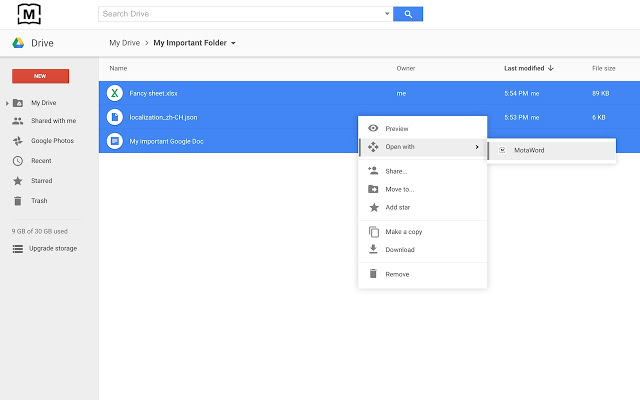
Once installed and your browser has been restarted, you will be able to select a document directly from your Google Drive to be sent to MotaWord for translation into any of our 73 languages.
Our new Google Drive App also supports automatic language detection for Google Apps documents, spreadsheets and presentations. (for image type files you'll just have to select the source document language manually)
Selecting a document for translation couldn't be easier.
Find it in your Google Drive
Right click (or Ctrl + Click on Mac) the document
Select "Open With" from the drop down menu and
Select MotaWord to follow the simple prompts
Just like in any other document, if you would like to not have a sentence translated within your document you can mark those with double curly brackets "{{" and "}}". Sentences or paragraphs marked with these braces will not be counted or reflected in our quotes and they will not be translated.
We know you will love it and we will keep on working on further integration with other platforms. Until then we want to make sure that you know of our API, MotaWord Grabber Chrome Extension for online article translations, WordPress and Drupal plug-ins.
For any integration requests just send an email to info@motaword or contact us through or 24/7 available live chat. We look forward to hearing from you.
Updated 5 months ago