First look at your dashboard
Your dashboard is the starting point for all things MotaWord. At the top of the screen, you can find a summary of your activity on our platform: the projects we have worked on, the number of translators who have participated in them, and all the money you have saved with us. To the left, you will see your name and the menu options you might need, including a search bar, your Documents, Projects, Translation Memory, Account preferences, and Reports for an overview of your previous projects.
Most importantly, your dashboard will show the status of your current projects. If you have any ongoing projects, the main screen will display the progress percentage and the stage where it is, whether it’s still being translated or already being proofread. There is also a shortcut for customer service in case you have any questions about your document or account.
If you are interested, you can also find additional information, like our blog posts, in case you are curious about the translation industry from the perspective of MotaWord.
Updated 5 months ago