Microsoft Power Automate
This connector is available in the following products and regions:
| Service | Class | Regions |
|---|---|---|
| Logic Apps | Standard | All Logic Apps regions except the following: - Azure Government regions - Azure China regions - US Department of Defense (DoD) |
| Power Automate | Premium | All Power Automate regions except the following: - US Government (GCC) - US Government (GCC High) - China Cloud operated by 21Vianet - US Department of Defense (DoD) |
| Power Apps | Premium | All Power Apps regions except the following: - US Government (GCC) - US Government (GCC High) - China Cloud operated by 21Vianet - US Department of Defense (DoD) |
Creating a connection
The connector supports the following authentication types:
| Default | Parameters for creating connection. | All regions | Not shareable |
Default
Applicable: All regions
Parameters for creating connection.
This is not shareable connection. If the power app is shared with another user, another user will be prompted to create new connection explicitly.
| Name | Type | Description | Required | |
|---|---|---|---|---|
| API Key | securestring | The API Key for this api | True |
Throttling Limits
| Name | Calls | Renewal Period | ||
|---|---|---|---|---|
| API calls per connection | 100 | 60 seconds |
Actions
| Add Document(s) For Translation | Add document(s) to your translation project. You can only add a new document to a project that you haven't yet launched. |
| Download Translations | Download translated documents as a ZIP archive from your MotaWord project |
| Get project details | Get your project details, including quote price and word count. You can also use this endpoint to get your latest price and word count after uploading new source documents or changing language pairs. |
| Initialize Translation Project | Initialize a new translation project at MotaWord. You can later add document(s) to it, and then launch it. |
| Launch Translation Project | Launch your existing project (quote) for translation, we'll get to it right away. Remember to add your documents to a project before you launch it. Once launched, you can also track your translation progress in real-time on our web and mobile platforms. |
Add Document(s) For Translation
Operation ID: AddDocumentsForTranslation
Add document(s) to your translation project. You can only add a new document to a project that you haven't yet launched.
Parameters
| Name | Key | Required | Type | Description |
|---|---|---|---|---|
| Project ID that you want to add documents to. | projectID | True | string | Project ID that you want to add documents to. This project is typically initialized via InitializeTranslationProject action earlier in the workflow. |
| File name | name | True | string | This is the name of the file that you want translated. MotaWord platform will only know your file by this name. |
| File content | data | True | byte | Base64 encoded content of the file you want translated. |
Returns
| Name | Path | Type | Description |
|---|---|---|---|
| documents | documents | array of object | List of documents that you have just uploaded. Only returns newly uploaded files, not all of the files in your project. |
| id | documents.id | integer | MotaWord ID for the document you just uploaded. |
| name | documents.name | string | Document name |
| uploaded_at | documents.uploaded_at | integer | Unix timestamp for when this document was uploaded. |
| word_count | documents.word_count | integer | Number of words in the document to be translated. This is the amount we charge you for. |
Download Translations
Operation ID: DownloadTranslations
Download translated documents as a ZIP archive from your MotaWord project
Parameters
| Name | Key | Required | Type | Description |
|---|---|---|---|---|
| Project ID that you want to download translations of. | projectId | True | integer | Project ID that you want to download translations of. |
| For the most fresh package, choose 0/false/no. | async | integer | When you download your translations, we recompile them and give you a fresh package. We can do this in the background or foreground. In most cases of integration as a connector, this should be async = 0. |
Returns
response: binary
Get project details
Operation ID: GetProjectDetails
Get your project details, including quote price and word count. You can also use this endpoint to get your latest price and word count after uploading new source documents or changing language pairs.
Parameters
| Name | Key | Required | Type | Description |
|---|---|---|---|---|
| Project ID | projectId | True | integer | Project ID for. |
Returns
| Name | Path | Type | Description |
|---|---|---|---|
| id | id | integer | Project ID. This is the ID that other actions usually make use of, such as downloading translations from a MotaWord project. |
| source_language | source_language | string | Source language code of your project. Language codes are available here: http://api.motaword.com/languages |
| target_languages | target_languages | array of string | Target language codes of your project. Language codes are available here: http://api.motaword.com/languages |
| word_count | word_count | integer | Total word count of your files in this project. We base our quotes on the number of words you are ordering for translation. |
| amount | price.amount | float | Monetary quote amount. Make sure to use currency field as well. |
| currency | price.currency | string | Currency of your translation quote. |
| usd_amount | price.usd_amount | float | If the currency is different than USD, then this field can tell you its USD equivelant. |
| amount | price_without_discount.amount | float | Monetary quote amount. Make sure to use currency field as well. |
| currency | price_without_discount.currency | string | Currency of your translation quote. |
| usd_amount | price_without_discount.usd_amount | float | If the currency is different than USD, then this field can tell you its USD equivelant. |
| status | status | string | Project status. |
| delivery_at | delivery_at | integer | Unix timestamp for project deadline we provide to you. |
| completed_on | completed_on | string | If the project has been completed, this will tell you when it was completed. Unix timestamp. |
| valid_until | valid_until | integer | Your projects are available for 30 days before you launch them. Once your quote expires after 30 days, you will need to get a new quote. |
| custom | custom | string | You can put any custom key-value pair here and we will always accompany project entities with this custom metadata. This is a useful field to improve your workflows with custom data/tracking exchange with MotaWord. |
| callback_url | callback_url | string | Callback URL is used to update your flows with MotaWord project status changes. This URL is typically generated from a 'HTTP Request Trigger' connector. You can also use our native Trigger for webhook and status change tracking purposes. |
| created_at | created_at | integer | Unix timestamp for when this project was first submitted. |
Initialize Translation Project
Operation ID: InitializeTranslationProject
Initialize a new translation project at MotaWord. You can later add document(s) to it, and then launch it.
Parameters
| Name | Key | Required | Type | Description |
|---|---|---|---|---|
| File name | name | True | string | This is the name of the file that you want translated. MotaWord platform will only know your file by this name. |
| File content | data | True | byte | Base64 encoded content of the file you want translated. |
| Callback Webhook URL | callback_url | string | Callback URL is used to update your flows with MotaWord project status changes. | |
| Source Language Code | source_language | True | string | Source language code of the file(s) that you are sending for translation. Language codes are available here: http://api.motaword.com/languages |
| target_languages | target_languages | True | array of string |
Returns
| Name | Path | Type | Description |
|---|---|---|---|
| id | id | integer | Project ID. This is the ID that other actions usually make use of, such as downloading translations from a MotaWord project. |
| source_language | source_language | string | Source language code of your project. Language codes are available here: http://api.motaword.com/languages |
| target_languages | target_languages | array of string | Target language codes of your project. Language codes are available here: http://api.motaword.com/languages |
| word_count | word_count | integer | Total word count of your files in this project. We base our quotes on the number of words you are ordering for translation. |
| amount | price.amount | float | Monetary quote amount. Make sure to use currency field as well. |
| currency | price.currency | string | Currency of your translation quote. |
| usd_amount | price.usd_amount | float | If the currency is different than USD, then this field can tell you its USD equivelant. |
| amount | price_without_discount.amount | float | Monetary quote amount. Make sure to use currency field as well. |
| currency | price_without_discount.currency | string | Currency of your translation quote. |
| usd_amount | price_without_discount.usd_amount | float | If the currency is different than USD, then this field can tell you its USD equivelant. |
| status | status | string | Project status. |
| delivery_at | delivery_at | integer | Unix timestamp for project deadline we provide to you. |
| completed_on | completed_on | string | If the project has been completed, this will tell you when it was completed. Unix timestamp. |
| valid_until | valid_until | integer | Your projects are available for 30 days before you launch them. Once your quote expires after 30 days, you will need to get a new quote. |
| custom | custom | string | You can put any custom key-value pair here and we will always accompany project entities with this custom metadata. This is a useful field to improve your workflows with custom data/tracking exchange with MotaWord. |
| callback_url | callback_url | string | Callback URL is used to update your flows with MotaWord project status changes. This URL is typically generated from a 'HTTP Request Trigger' connector. You can also use our native Trigger for webhook and status change tracking purposes. |
| created_at | created_at | integer | Unix timestamp for when this project was first submitted. |
Launch Translation Project
Operation ID: LaunchTranslationProject
Launch your existing project (quote) for translation, we'll get to it right away. Remember to add your documents to a project before you launch it. Once launched, you can also track your translation progress in real-time on our web and mobile platforms.
Parameters
| Name | Key | Required | Type | Description |
|---|---|---|---|---|
| Project ID that you want to launch. | projectID | True | string | Project ID that you want to launch. |
Returns
| Name | Path | Type | Description |
|---|---|---|---|
| status | status | string | Launch operation status. |
Triggers
| Name | Description |
|---|---|
| When Translation Project Completed | Triggered when your translation project is completed. Register project status webhook here. |
When Translation Project Completed
Operation ID: WhenTranslationProjectCompleted
Triggered when your translation project is completed. Register project status webhook here.
Parameters
| Name | Key | Required | Type | Description |
|---|---|---|---|---|
| Project ID that you want to register webhooks for. | projectId | True | integer | Project ID that you want to register webhooks for. |
Returns
| Name | Path | Type | Description |
|---|---|---|---|
| type | type | string | type |
| action | action | string | action |
| id | project.id | integer | id |
| source_language | project.source_language | string | source_language |
| target_languages | project.target_languages | array of string | target_languages |
| word_count | project.word_count | integer | word_count |
| amount | project.price.amount | float | amount |
| currency | project.price.currency | string | currency |
| usd_amount | project.price.usd_amount | float | usd_amount |
| amount | project.price_without_discount.amount | float | amount |
| currency | project.price_without_discount.currency | string | currency |
| usd_amount | project.price_without_discount.usd_amount | float | usd_amount |
| status | project.status | string | status |
| delivery_at | project.delivery_at | integer | delivery_at |
| completed_on | project.completed_on | string | completed_on |
| subjects | project.subjects | array of | subjects |
| budget_code | project.budget_code | string | budget_code |
| tms_name | project.tms_name | string | tms_name |
| is_manual | project.is_manual | boolean | is_manual |
| source | project.source | string | source |
| custom | project.custom | string | custom |
| callback_url | project.callback_url | string | callback_url |
| created_at | project.created_at | integer | created_at |
| href | project.links.self.href | string | href |
| href | project.links.documents.href | string | href |
| href | project.links.glossaries.href | string | href |
| href | project.links.styleguides.href | string | href |
| href | project.links.webhooks.href | string | href |
| href | project.links.invoice.href | string | href |
| href | project.links.activities.href | string | href |
| href | project.links.comments.href | string | href |
| href | project.links.progress.href | string | href |
| href | project.links.package.href | string | href |
| href | project.links.download.href | string | href |
Updated 5 months ago